How you can use Google Reviews to increase your restaurant’s revenue
How you can use Google reviews to boost your restaurant’s visibility, reputation, and revenue
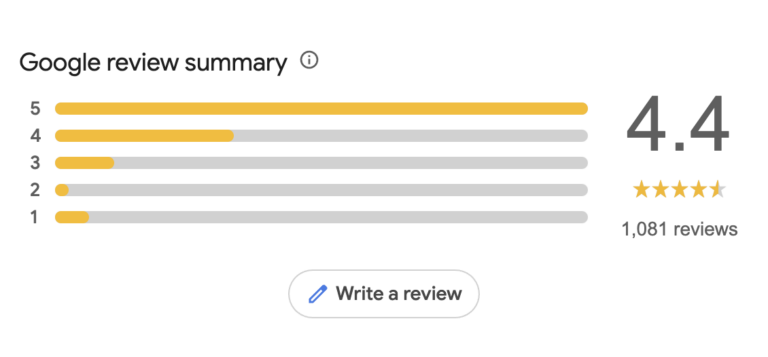
These days, the success of a restaurant extends beyond the quality of its food and the ambiance of its dining space. Online reviews, particularly those on Google, have become a cornerstone of restaurant marketing and customer engagement. Using Google Reviews can significantly boost your restaurant’s visibility, reputation, and revenue. Here’s a comprehensive guide for restaurant owners to make the most of this powerful tool.
Why Google Reviews Matter for Restaurants

Boosting Online Visibility
Google Reviews are directly tied to Google’s search and map algorithms. A restaurant with a high rating and numerous reviews is more likely to appear in local search results and on Google Maps. This increased visibility can drive foot traffic and online orders.
Building Credibility
Potential customers often rely on reviews to decide where to dine. A strong presence on Google Reviews signals trustworthiness and quality, encouraging more diners to choose your restaurant over competitors.
Understanding Customer Feedback
Reviews provide unfiltered insights into what your customers love and where there’s room for improvement. This feedback is invaluable for enhancing your offerings and customer experience.
Driving Revenue
Studies show that businesses with higher ratings and more reviews tend to generate more revenue. A one-star increase in your average rating could translate into a significant boost in sales.
Strategies to Leverage Google Reviews Effectively
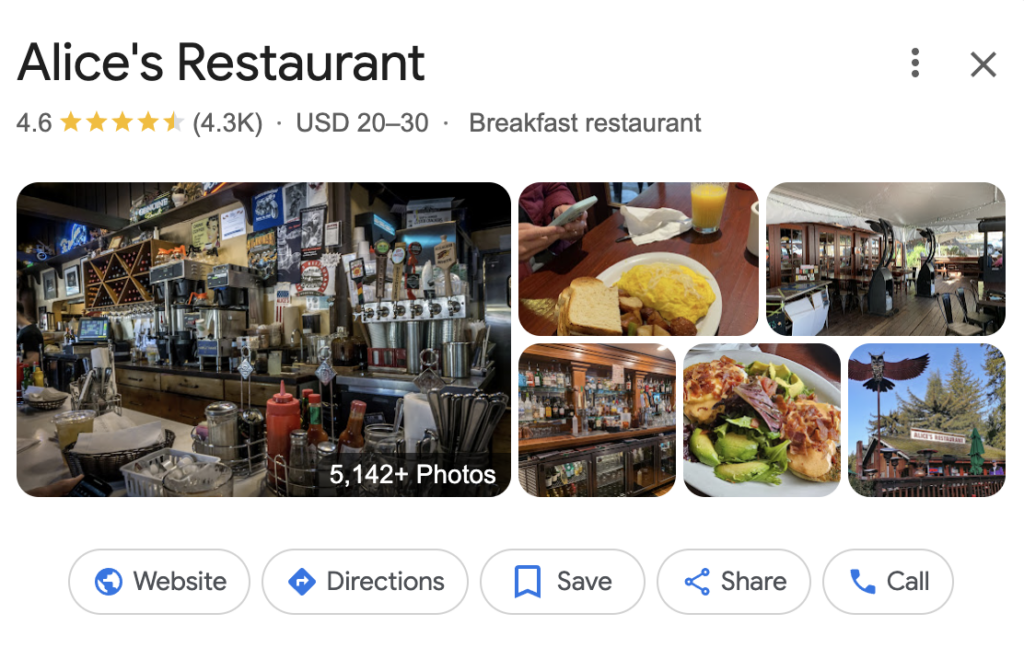
Claim and Optimize Your Google Business Profile
Click here to claim your Google business profile
Before you can start leveraging Google Reviews, ensure your Google Business Profile is claimed and fully optimized. Include:
- Accurate contact information (address, phone number, and website).
- High-quality photos of your restaurant and dishes.
- Up-to-date business hours.
Optimization helps customers find accurate information and increases the likelihood of positive reviews.
Encourage Customers to Leave Reviews
- Ask Directly: Train your staff to politely ask satisfied diners to leave a review.
- Provide Reminders: Include a request for reviews on receipts, menus, or signage at the checkout.
- Use Digital Channels: Share links to your Google Reviews page via email, social media, on your QR code menu or on your website.
Make the Process Easy
Simplify the review process for your customers by:
- Creating a direct link to your Google Reviews page.
- Using QR codes on menus or tables that take customers straight to the review page.
Respond to Reviews
- Acknowledge Positive Reviews: Thank customers for their feedback and show appreciation for their support.
- Address Negative Reviews: Respond promptly, professionally, and empathetically. Apologize for the experience and offer to resolve the issue offline.
- Engage Neutral Reviews: Use them as an opportunity to learn and improve.
Showcase Reviews
Highlight glowing reviews in your marketing efforts. Use them on:
- Your website’s homepage.
- Social media posts and stories.
- Printed materials like menus or flyers.
Monitor Trends and Insights
Regularly analyze reviews to identify recurring themes, such as frequently praised dishes or common complaints. Use these insights to:
- Adjust your menu or services.
- Train your staff to enhance customer interactions.
Handle negative reviews the right way

Negative reviews are inevitable, but how you handle them can make all the difference.
Stay Calm and Professional
Avoid reacting emotionally. Take a step back, assess the situation, and respond with a level-headed approach.
Acknowledge the Issue
Validate the customer’s concerns and apologize sincerely for their negative experience.
Provide a Solution
Offer a solution, such as a replacement meal, discount, or invitation to return for a better experience. This demonstrates your commitment to customer satisfaction.
Learn and Improve
Use the feedback to identify areas of improvement and implement changes to prevent similar issues in the future.
Read our guide to handling negative reviews
How to Incentivize Reviews Without Violating Guidelines

Google strictly prohibits offering incentives in exchange for reviews, but there are ethical ways to encourage feedback:
Encourage Honest Feedback
Instead of directly incentivizing reviews, restaurants can focus on encouraging honest and organic feedback. For instance, placing subtle reminders on menus, receipts, or table tents that say, “We’d love to hear your thoughts!” invites patrons to share their experiences without pressure or bias.
Offer Non-Monetary Incentives
If incentives are allowed, focus on non-monetary options that do not tie directly to the review itself. Hosting events like “Customer Appreciation Nights” or creating a loyalty program where guests earn rewards for actions such as visiting frequently, following the restaurant on social media, or sharing experiences (but not specifically for reviews)
Engage With Reviews
Responding to reviews, whether positive or negative, shows customers that their opinions matter. Thank patrons for their feedback and address any concerns professionally. Active engagement not only builds trust but also encourages others to share their experiences.
Create Memorable Moments
Going the extra mile—such as offering complimentary birthday desserts or surprising guests with a personal touch—creates memorable moments that customers often feel compelled to share. While this isn’t a direct incentive for a review, it fosters goodwill and organic testimonials.
Using Reviews to Boost Local SEO

Google Reviews are a key factor in local search engine optimization (SEO). Here’s how to use them effectively:
Increase Review Volume
More reviews signal to Google that your restaurant is popular and relevant.
Maintain a High Rating
Strive for consistent, positive feedback to boost your average rating.
Respond to Reviews
Engaging with reviewers shows Google that you’re an active and attentive business owner.
Incorporate Keywords
When responding to reviews, naturally include relevant keywords, such as your restaurant’s cuisine type or location.
Tools and Technologies to Manage Google Reviews
Review Management Platforms
Tools like Birdeye, Podium, or Reputation.com can help you:
- Track and respond to reviews efficiently.
- Analyze trends across multiple platforms.
BirdEye
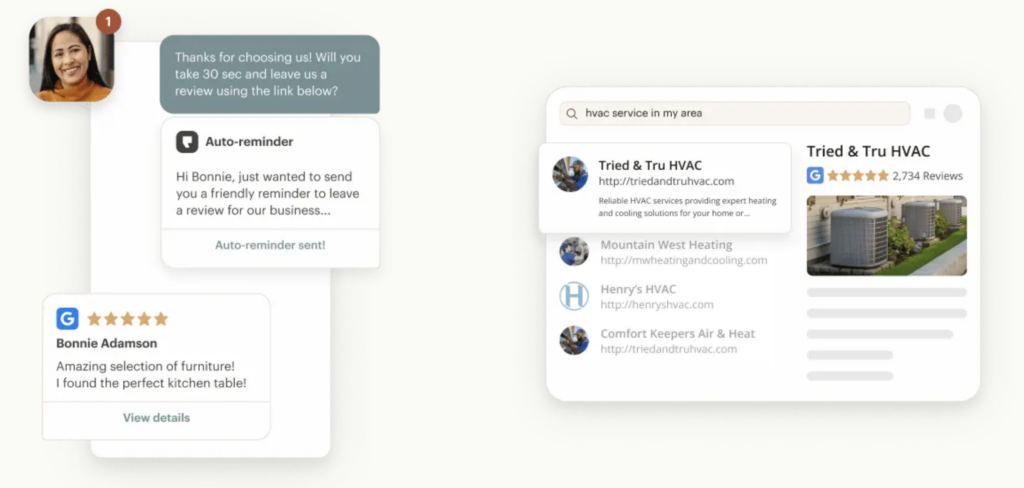
BirdEye is a review management platform that uses AI to help you manage and respond to reviews. Birdeye also helps you with review sentiment, translations and fake review identification
https://birdeye.com/review-management
Podium
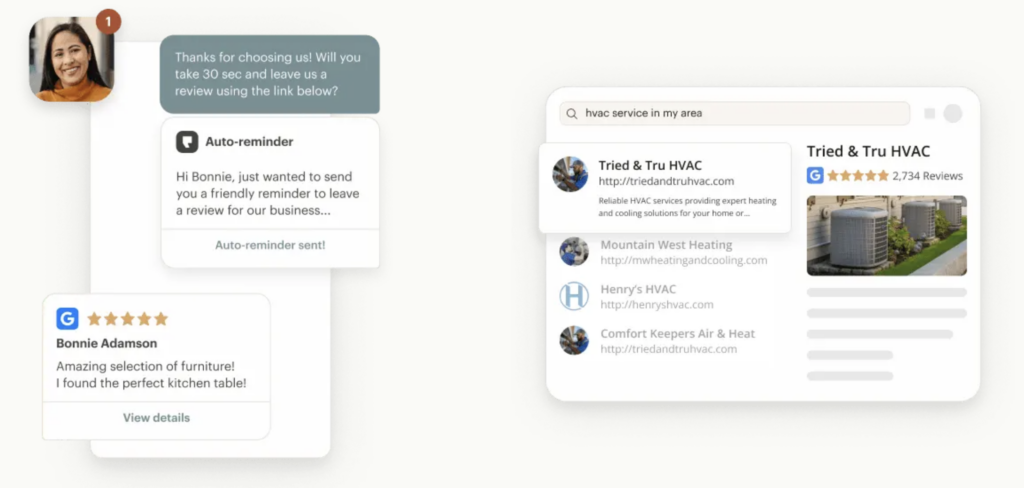
Podium lets you manage your reviews as well as all customer interactions from multiple platforms—monitor, track feedback, and respond to all reviews and inquiries from one inbox.
https://www.podium.com/product/reviews
Reputation.com
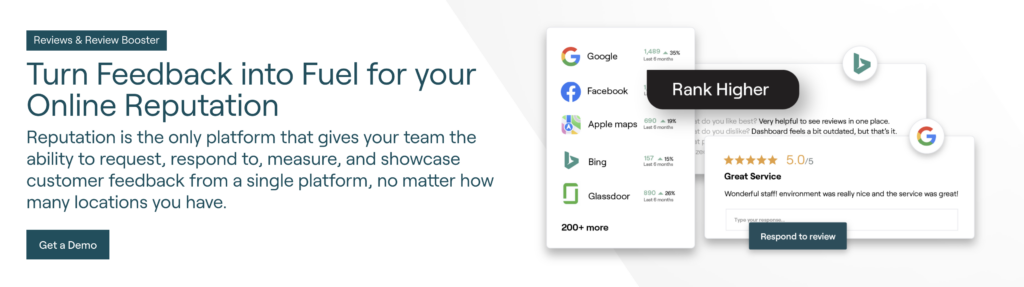
Review.com lets you track review volume, quality, and sentiment at the brand, regional, or location level.
Review.comhttps://reputation.com/products/reviews-review-booster/
Manage your profile, respond to reviews, and update your information directly from the app.
How to manage your profile
To manage your Business Profile, you can:
- Open the Google Maps app on your mobile device
- Go to the “Business” tab
- Use the same Google Account that you use to sign in to your Business Profile
- Search for your business name
- If you are a manager or owner of the listing, you’ll see options to edit your profile
Customer Feedback Tools
Use platforms like SurveyMonkey, Typeform or Happy Menu Feedback to gather feedback before encouraging customers to leave reviews on Google.
Measuring Success
Track the impact of your Google Reviews strategy by monitoring:
Review Volume and Ratings: Observe changes in the number and quality of reviews.
Traffic and Sales: Use Google Analytics to track increases in website visits and reservations.
Customer Sentiment: Analyze feedback for shifts in customer satisfaction.
Lets wrap it up
Google Reviews have potential for restaurant owners looking to improve their online presence and customer relationships. By actively managing and leveraging reviews, you can attract new diners, retain loyal customers, and set your restaurant apart in a competitive industry. Implement these strategies today to harness the power of Google Reviews.
QR code menus
Beautiful digital menus for small restaurants bars and cafes
Per month
Free 14 day trial
