How to Design a Restaurant Menu That Maximizes Profits
How to create a menu that maximizes profits by employing strategic design principles, understanding psychology, and analyzing data

In the restaurant industry, the menu is more than just a list of dishes and prices—it’s a powerful sales tool that can influence customer choices and significantly impact profitability. A well-designed menu can guide diners toward high-margin items, improve customer satisfaction, and boost overall revenue. This article explores how to create a menu that maximizes profits by employing strategic design principles, understanding psychology, and analyzing data. Your menu is a powerful marketing tool that can significantly impact your restaurant’s profitability. The art and science of menu design involve understanding customer psychology, effective layout strategies, and optimizing pricing and food offerings to align with your business goals. Below is a comprehensive guide to creating a menu that maximizes profits.
Understand the Psychology Behind Menu Design

Menu design is as much about understanding human behavior as it is about aesthetics. The choices diners make are influenced by subtle psychological cues embedded in your menu.
Golden Triangle
When customers open a menu, their eyes tend to focus first on the center, then move to the top right, and finally to the top left. This is known as the “Golden Triangle.” Placing your most profitable or signature items in these areas increases the likelihood that customers will order them.
Decoy Pricing
Strategically placing a high-priced item near mid-priced ones makes the latter appear more affordable, subtly guiding customers toward these options. For instance, if your menu has a $50 steak next to a $30 steak, the $30 option seems more reasonable.
Descriptive Labels
Using evocative, descriptive language can elevate the perceived value of a dish. For example, “Grandma’s Classic Lasagna” sounds more appealing than just “Lasagna.” Studies have shown that descriptive menu items can increase sales by up to 27%.
Anchoring
Start your menu sections with a high-priced item to set a reference point for what’s considered expensive. This makes other options seem more affordable, encouraging customers to spend more.
Focus on Menu Layout and Design

Visual design plays a critical role in how customers interact with your menu.
Limit Choices
The paradox of choice suggests that offering too many options can overwhelm customers, leading to indecision or defaulting to cheaper items. A curated selection of 6–7 items per category strikes the right balance between variety and simplicity.
Highlight Key Dishes
Use visual cues like boxes, icons, or different font colors to draw attention to high-margin items. However, moderation is key—overusing these techniques can dilute their impact.
Avoid Currency Signs
Research shows that omitting currency symbols can make customers less conscious of spending. Instead of “$15,” simply list “15” next to menu items.
Strategic Placement
Place profitable dishes in prime locations, such as the top or bottom of columns, as these spots attract more attention. Middle sections tend to be overlooked.
Optimize Pricing Strategies

Pricing is a crucial factor in profitability, but it goes beyond simply setting high prices.
Cost-Plus Pricing
Calculate the cost of ingredients, labor, and overhead to determine a baseline price. Add a markup to achieve your desired profit margin. For example, if a dish costs $5 to make and you want a 300% markup, the menu price would be $15.
Psychological Pricing
Prices ending in .99 or .95 might work in retail, but restaurants benefit from round numbers or prices ending in .00. For upscale dining, whole numbers like “30” instead of “29.99” convey sophistication.
Bundling and Upselling
Offer combo meals or pairings (e.g., wine with a specific entrée) to encourage higher spending. Highlight these options in a way that makes them seem like a deal compared to ordering items separately.
Analyze Food Costs
Regularly evaluate the cost of ingredients and adjust prices or portion sizes to maintain profitability. Use software to track fluctuations in ingredient prices and ensure your menu remains cost-effective.
Categorize Items for Profit Maximization

Menu engineering involves categorizing items into four groups: Stars, Puzzles, Plow Horses, and Dogs. This analysis helps you prioritize and adjust offerings.
Stars
These are high-profit, high-popularity items. Promote them heavily, and consider featuring them in specials or on your website.
Plow Horses
These are popular but low-profit items. Adjust portion sizes, prices, or accompanying items to boost their profitability.
Puzzles
These items are profitable but not popular. Reevaluate their placement on the menu or experiment with renaming or better descriptions to make them more appealing.
Dogs
Low-profit, low-popularity items should be removed or reimagined to save kitchen space and reduce costs.
Leverage Seasonal and Local Ingredients

Incorporating seasonal and local ingredients not only enhances freshness and quality but also reduces costs. Seasonal items are often less expensive and allow for a rotating menu that keeps customers coming back for new experiences.
Seasonal Menus
Create limited-time seasonal offerings that capitalize on trends and create urgency. For example, a pumpkin-themed menu in autumn can drive sales.
Local Partnerships
Partner with local farms or suppliers to highlight the freshness of your ingredients. This can also serve as a marketing point, appealing to eco-conscious diners.
Use Technology to Enhance Menu Design
Get your menu online. Creating your contactless QR code menu is easy and quick.
Technology can streamline menu management and provide valuable insights into customer preferences.
Digital Menus
Digital menus, whether on tablets or QR codes, allow for easy updates and dynamic pricing based on demand. They can also display images and nutritional information to enhance the customer experience.
Data Analytics
Use point-of-sale (POS) systems to analyze sales data and identify your most profitable items. This data can inform decisions about pricing, placement, and promotions.
Interactive Features
For online menus, interactive features like filters (e.g., vegan, gluten-free) make it easier for customers to find dishes that suit their preferences, enhancing satisfaction and increasing sales.
Create a Narrative Around Your Menu

Customers connect with stories, and your menu is an excellent medium for storytelling.
Origin Stories
Include brief descriptions of where your ingredients come from or the inspiration behind a dish. For example, “Our wild-caught salmon is sourced from the pristine waters of Alaska.”
Chef’s Recommendations
Highlight a “Chef’s Favorite” section to create intrigue and elevate the status of specific dishes.
Cultural Ties
If your cuisine has cultural significance, share this in the menu descriptions. This adds authenticity and depth to your offerings.
Test and Iterate
Menu design is not a one-time task. Regularly test and refine your menu based on customer feedback and sales performance.
Customer Surveys
Ask diners for their opinions on menu layout, pricing, and descriptions. Use their feedback to make adjustments.
A/B Testing
Experiment with different menu designs or item placements to see which version performs better. For example, test the effectiveness of highlighting an item with a box versus bold text.
Monitor Trends
Stay updated on industry trends, such as plant-based dishes or low-waste cooking, to keep your menu relevant.
Incorporate Visual Elements
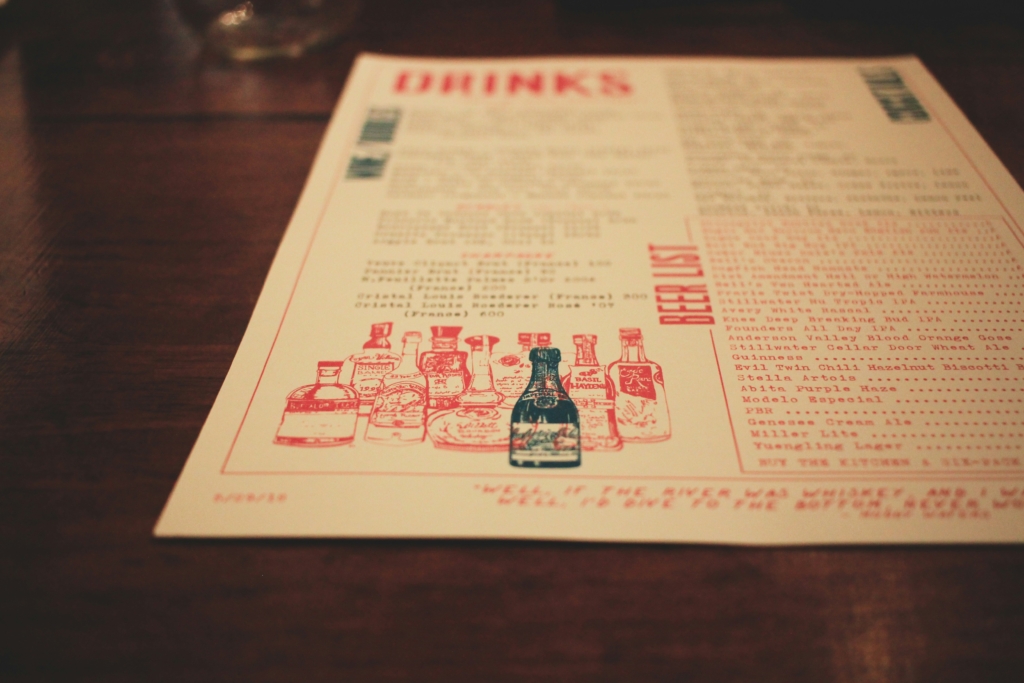
Pictures and illustrations can enhance a menu’s appeal, but they must be used judiciously.
Professional Photography
High-quality images of select dishes can entice customers, but too many pictures can make the menu look cluttered or cheap.
Icons and Symbols
Icons for dietary preferences (e.g., vegan, gluten-free) or spice levels help customers make quick decisions and feel catered to.
Branding
Ensure that the menu design aligns with your brand’s identity, from color schemes to font choices. A cohesive design strengthens brand recognition and customer trust.
Train Staff on Menu Knowledge

Your menu is only as effective as the staff presenting it.
Upselling Techniques
Train servers to suggest high-margin items and pairings. For example, they can recommend a specific wine that complements a steak entrée.
Menu Familiarity
Staff should know the ingredients, preparation methods, and flavor profiles of all menu items. This confidence enhances the customer experience and encourages higher spending.
Specials and Promotions
Ensure servers are aware of daily specials or limited-time promotions to highlight them effectively during interactions with diners.
Conclusion
Designing a menu that maximizes profits is a multifaceted process combining psychology, creativity, and analytics. By understanding customer behavior, optimizing layout and pricing, and continuously refining your offerings, you can create a menu that not only delights diners but also drives your restaurant’s financial success. Whether you’re opening a new restaurant or revamping an existing menu, these strategies can help you achieve your profitability goals.
QR code menus
Beautiful digital menus for small restaurants bars and cafes
Per month
Free 14 day trial
