How Your Restaurant Can Improve Local SEO
How your restaurant can boost its local SEO get more local customers

Local Search Engine Optimization (SEO) is a vital strategy for restaurants looking to attract nearby customers. With more than 75% of people using search engines to find local businesses, optimizing your online presence for local search is not just important – it’s essential. Here’s how your restaurant can effectively boost its local SEO and draw in more patrons from your community.
Claim and Optimize Your Google Business Profile (GBP)
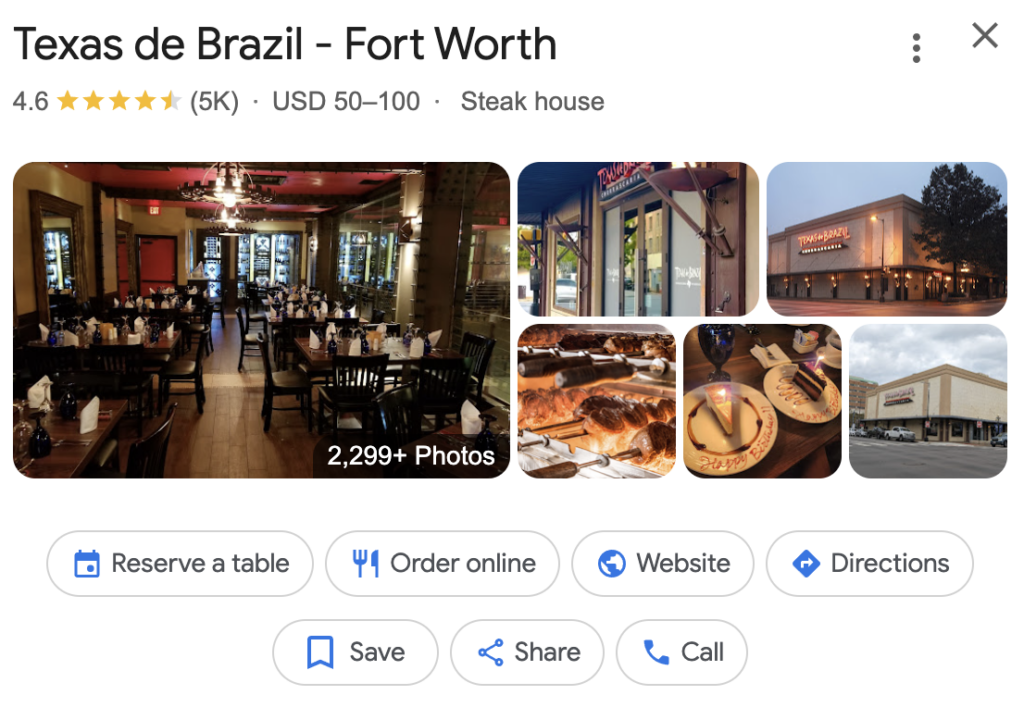
Google Business Profile (formerly Google My Business) is the cornerstone of local SEO. A well-optimized profile ensures your restaurant appears in Google’s local pack, map searches, and knowledge panel.
Claim Your Profile
If you haven’t already, claim your Google Business Profile.
To claim a Google Business Profile, you can:
- Search for your business on Google Maps or business.google.com
- Select the correct business profile
- Click Claim this business
- Click Manage now
- Choose a verification method, such as phone, text, email, video recording, or live video call
- Follow the on-screen instructions to verify and claim your profile
If you’re trying to claim a profile that already belongs to someone else, you can:
- Request ownership from the current profile owner
- Click Request access and fill out the form
- Click Submit
Accurate Information
Ensure that your name, address, and phone number (NAP) are consistent across all platforms.
Add Photos
Upload high-quality images of your menu, dishes, interior, and exterior to attract potential customers.
Post Regular Updates
Share events, specials, or new menu items to keep your profile active.
Manage Reviews
Respond promptly to reviews, whether they are positive or negative, to show you value customer feedback. Tools like Birdeye, Podium, or Reputation.com can help you analyze trends across multiple platforms and track as well as respond to reviews efficiently.

Create Location-Specific Content
Here are some ideas for location-specific content for a restaurant blog to attract and engage local customers:
Local Food Trends and Ingredients
- Write about popular food trends in your area, such as seasonal dishes or locally sourced ingredients.
- Highlight partnerships with local farmers or suppliers.
Neighborhood Events and Festivals Ingredients
- Create posts about upcoming events, festivals, or celebrations happening nearby.
- Suggest how your restaurant complements these events (e.g., pre-event dining or special offers for attendees).
Local Attractions and Activities
- Write guides on attractions near your restaurant, such as parks, museums, or landmarks, and pair them with meal recommendations.
- Promote your location as a stop for visitors exploring the area.
Spotlight on Local Customers
- Feature interviews or stories about loyal customers or community members.
- Share their favorite dishes and why they love your restaurant.
Celebrate Local Holidays or Traditions
- Blog about unique local holidays or traditions and how your restaurant participates.
- Offer themed menus or discounts tied to these celebrations.
Collaborations with Local Businesses
- Highlight partnerships with nearby businesses, such as bakeries, breweries, or craft stores.
- Share how these collaborations enhance your offerings or events.
Local Dining Culture
- Write about what makes your city\u2019s dining scene special.
- Compare your restaurant\u2019s offerings to what locals or visitors typically expect.
“Hidden Gem” Status
- Share the story of your restaurant as a hidden gem in the area, including insider tips for the best times to visit or unique menu items.
Local History and Your Restaurant’s Role
- Write about the history of your restaurant\u2019s location or building.
- Share how it fits into the community\u2019s narrative.
Best Spots for Specific Experiences
- Share the story of your restaurant as a hidden gem in the area, including insider tips for the best times to visit or unique menu items.
- Create “Top 5” or “Top 10” posts, like:
– Best spots for date night in [City/Neighborhood].
– Best places to enjoy a late-night snack in [Area].
– Top family-friendly restaurants near [Local Attraction].
Seasonal Content
- Blog about seasonal changes in your menu, focusing on the ingredients or traditions relevant to the area.
- Discuss how your restaurant adapts to local seasonal preferences.
Day in the Life of Your Location
- Showcase a typical day in your neighborhood and how your restaurant fits into the flow of local life.
Local Sports Teams and Events
- Blog about how your restaurant supports local teams (e.g., hosting game-day watch parties or offering team-themed dishes).
Dining and Travel Guides
- Create “Dining in [City/Neighborhood]” guides for tourists.
- Include your restaurant and suggest other complementary places to visit.
Local Testimonials
- Share reviews and testimonials from local customers and why they recommend your restaurant.
Optimize Your Website for Local Keywords
Your website plays a critical role in your local SEO strategy. Optimize it with relevant keywords that your target audience is likely to search for.
Location-Specific Keywords
Include keywords such as “Italian restaurant in [City]” or “best brunch near [Neighborhood].”
Meta Tags
Use location-based keywords in your title tags, meta descriptions, and headers.
Content Creation
Publish blog posts or articles about local events, food trends, or neighborhood guides.
Mobile Optimization
Ensure your website is mobile-friendly, as a significant portion of local searches occur on mobile devices.
Leverage Online Reviews and Ratings
Online reviews significantly impact a restaurant’s visibility and reputation. High ratings can improve your local search rankings and attract more customers.
Encourage Reviews
Ask satisfied customers to leave reviews on Google, Yelp, TripAdvisor, and other relevant platforms.
Respond Professionally
Thank reviewers for positive feedback and address negative reviews constructively.
Highlight Reviews
Showcase positive reviews on your website and social media.
Get Listed in Local Directories

Consistency in online citations boosts your restaurant’s credibility and search rankings.
Local Listings
Add your restaurant to directories like Yelp, OpenTable, and local food blogs.
Consistent NAP Information
Ensure your NAP details are identical across all listings.
Industry-Specific Directories
Explore niche directories specific to your cuisine or restaurant type.
Utilize Local Schema Markup
Schema markup is a code you can add to your website to help search engines better understand your business.
Add Schema Markup
Use local business schema to highlight your location, opening hours, and menu. Here is more information on Schema how to Add Schema Markup
Test with Tools
Use Google’s Structured Data Testing Tool to ensure your schema markup is correctly implemented.
Rich Results
Schema can help your restaurant appear with rich snippets in search results, such as star ratings, hours, and pricing.
Use Geotargeted Social Media Strategies
Social media platforms are excellent for reaching local audiences and complementing your SEO efforts.
Targeted Ads
Run location-based ads on Facebook, Instagram, or Google.
Hashtags
Use local hashtags to increase visibility, such as #[City]Eats or #[Neighborhood]Foodies.
Engagement
Interact with local influencers and collaborate on promotions or reviews.
Focus on Mobile SEO
Many local searches are conducted on mobile devices, making mobile optimization crucial.
Fast Loading Speed
Optimize your site’s loading speed for mobile users.
Responsive Design
Ensure your website is easy to navigate on smaller screens.
Click-to-Call Buttons
Add features like click-to-call or map integration for convenience.
Host and Sponsor Local Events

Engaging with your community can improve your local presence both online and offline.
Collaborate with Local Businesses
Partner with nearby businesses for events or promotions.
Charity Events
Host fundraisers or sponsor local charities to build goodwill and attract media coverage.
Promote Events Online
Share event details on your website, social media, and local directories.
Monitor and Analyze Performance
Regularly tracking your local SEO efforts helps you refine your strategy.
Google Analytics
Monitor traffic and user behavior on your website.
Google Business Insights
Review how customers find and interact with your Google Business Profile.
SEO Tools
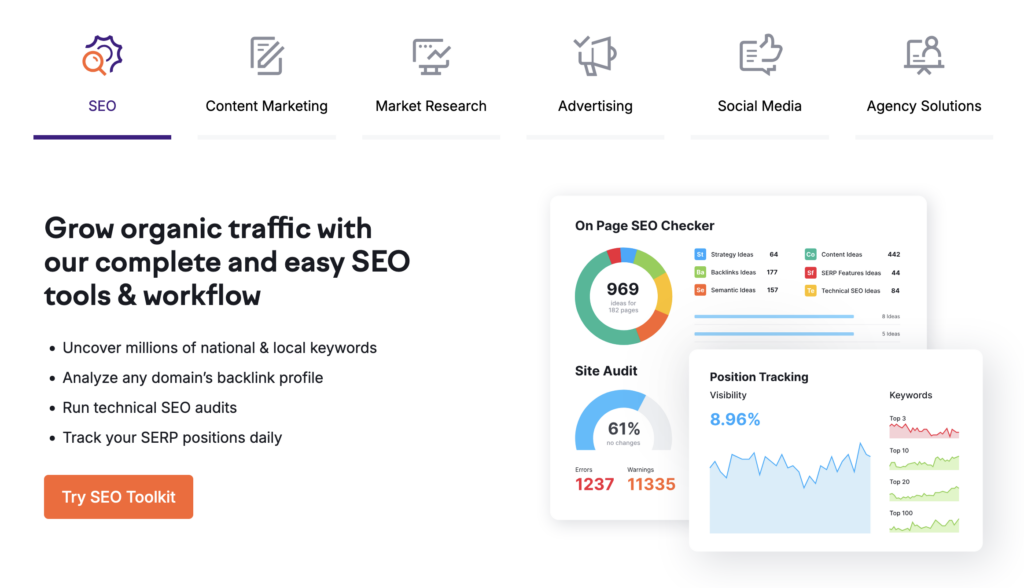
SEMrush, Moz, or BrightLocal to track local keyword rankings and performance.
Boosting local SEO is an ongoing process that requires attention to detail and consistent effort. By optimizing your Google Business Profile, leveraging online reviews, creating locally relevant content, and engaging with your community, your restaurant can increase its visibility, attract more local customers, and build a loyal customer base. Start implementing these strategies today to ensure your restaurant thrives in an increasingly competitive digital landscape.
QR code menus
Beautiful digital menus for small restaurants bars and cafes
Per month
Free 14 day trial
