Punch cards
Manage a punchcards rewards program.
To add or manage your rewards program settings > Loyalty. Menu ordering needs to be enabled to run a loyalty program.
Toggle enable rewards
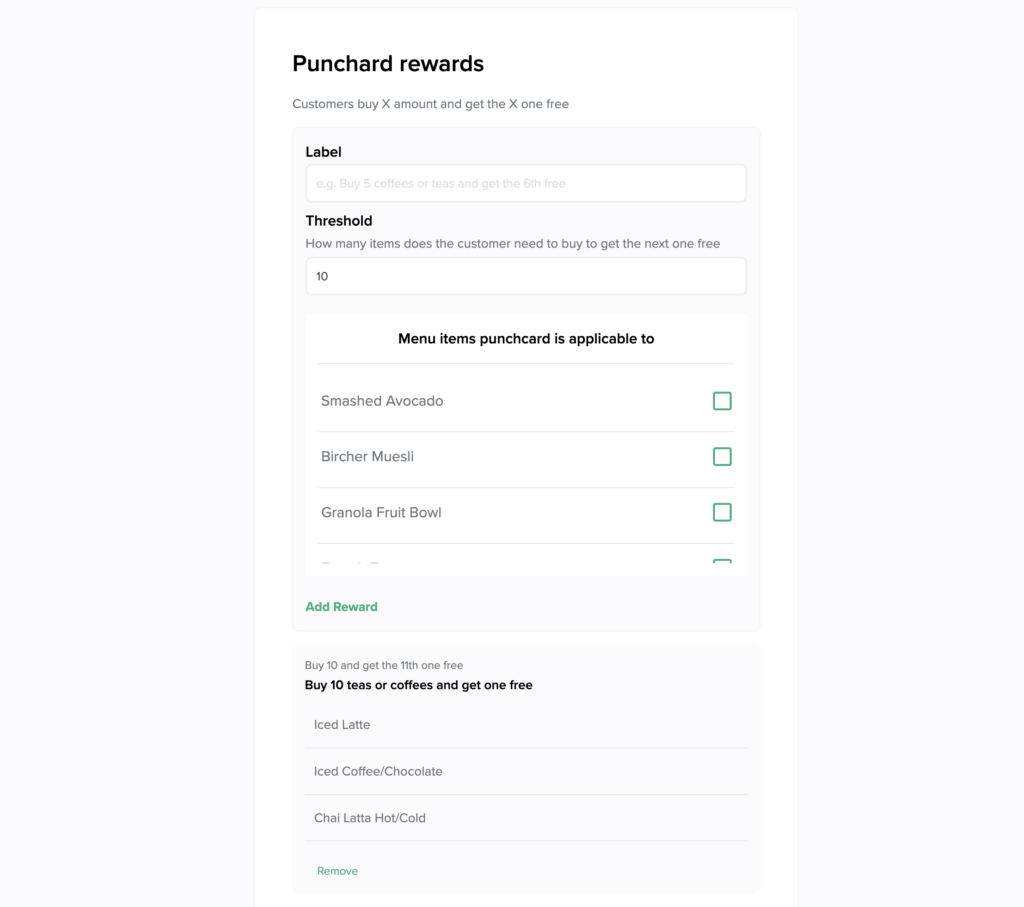
Label
Label you want customers to see with the food item the reward relates to.
Threshold
How many items the customer has to buy to get the next one free.
Note: Stripe does not allow $0 orders so there is a minimum order amount the customer has to have in their basket in order to claim the reward when the threshold is met.
Menu items
Select the food items the reward applies to.
When you are done click Add reward and you will see your new reward in the list.
Click Save Changes to save your rewards
QR code menus
Beautiful digital menus for small restaurants bars and cafes
27USD
Per month
Free 14 day trial
