Business information
How to change the business information on your QR code menu
To change the look of your menu click on settings > business.
How to customize your QR code menu business information.
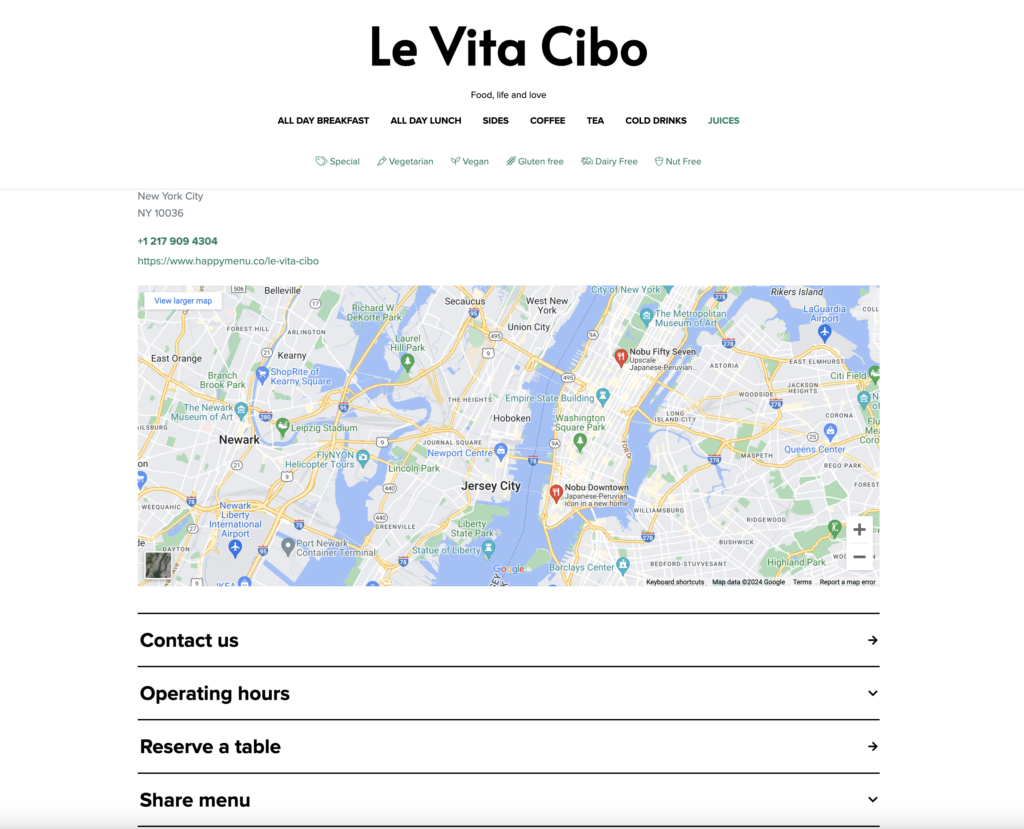
Name of your establishment
The name of your establishment appears on your menu and your prints. If you change your name the web address of your menu changes which means your QR code changes too.
Tagline
Tagline is any text you want to appear at the top of your menu. The text also appears on your QR prints.
Timezone
The timezone your establishment is in. This setting is important if you have any categories and menu items that you have set to only appear at certain times. This setting is also used for any reporting.
Country
The country your establishment is located in.
Currency
Currency you would like to take payments in, also the currency that appears in prices on your menu.
Your phone number
The phone number that you want people to contact you on.
Enquiries Email address that from your contact form will go to.
Email address that your contact form send enquiries to.
Establishment address
Your business address.
Map of your location
Map that is displayed at the bottom of your menu.
To get the map embed code, follow the instructions below:
- Click here to open Google Maps and look up your address.
- On the top left, click Menu
- Click on the share or embed map.
- click “Copy HTML” under the “Embed a map” link to copy the map code.
- Paste the code in the textbox below
Website
Your website address if you have one
Table reservation url
Booking reservation link e.g. your opentable url
Business hours
Fill out your business hours. If you are using your menu for ordering, make sure you have also set your timezone in the timezone field.
Holiday hours
To add holiday hours
- Click manage holidays
- Enter a holiday e.g. Christmas and click add
- Click update once you are done adding holidays and the holidays will appear with setting controls
- Add the holiday operating hours details as required
Social accounts
Links to your social accounts appear at the bottom of your menu. To add your social media account links click on settings > social accounts. Add your Facebook, Instagram, Youtube and Twitter links
QR code menus
Beautiful digital menus for small restaurants bars and cafes
Per month
Free 14 day trial
