Menu Design
How to change the look and feel of your menu
To change the look of your menu click on settings > menu design.
How to customize your QR code menu
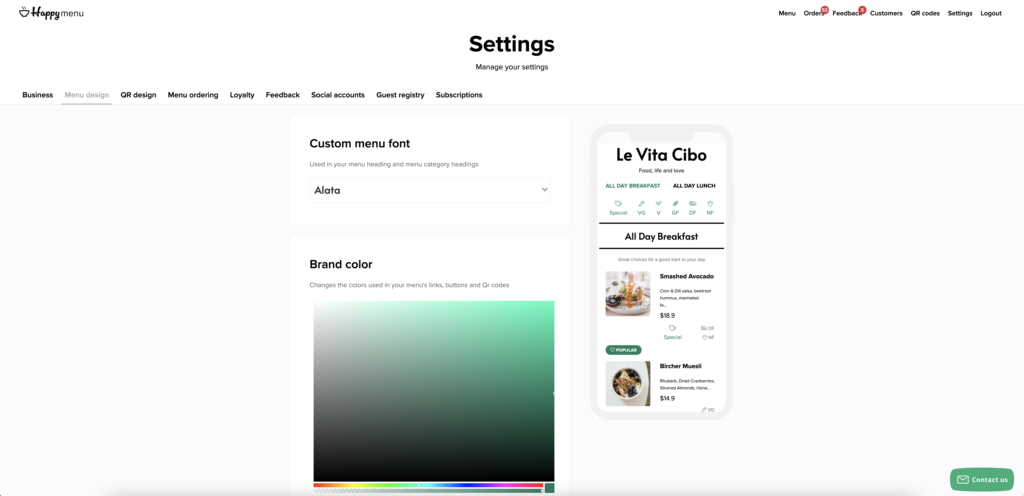
Custom menu font
Select a font from the dropdown, the font you select will be used in the menu’s heading if you are not using a logo, and menu category headings.
Brand color
Select your brand color in the color picker. HEX and RGBA values can also be entered. The color you choose is used in your menu’s links, buttons and Qr codes.
Brand logo
Upload your logo and if you want the logo to be placed at the top of your menu, click “Use your logo in your menu’s header instead of text heading”.
Message or tagline
If you would like some text to be displayed at the top of your menu, enter the text here.
Category Heading Borders
The styles you chose change the borders of your category headings.
Click save changes to save your changes when you are done customizing your menu.
QR code menus
Beautiful digital menus for small restaurants bars and cafes
Per month
Free 14 day trial
